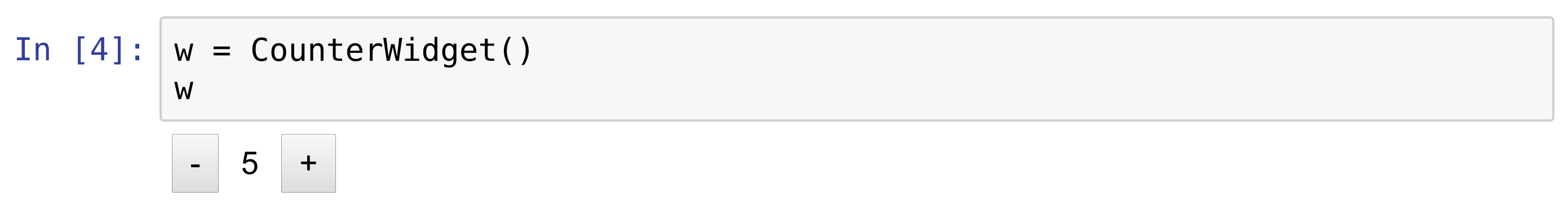Jupyter Snippet CB2nd 04_custom_widgets
Jupyter Snippet CB2nd 04_custom_widgets
3.4. Creating custom Jupyter Notebook widgets in Python, HTML, and JavaScript
import ipywidgets as widgets
from traitlets import Unicode, Int, validate
class CounterWidget(widgets.DOMWidget):
_view_name = Unicode('CounterView').tag(sync=True)
_view_module = Unicode('counter').tag(sync=True)
value = Int(0).tag(sync=True)
%%javascript
// We make sure the `counter` module is defined
// only once.
require.undef('counter');
// We define the `counter` module depending on the
// Jupyter widgets framework.
define('counter', ["@jupyter-widgets/base"],
function(widgets) {
// We create the CounterView frontend class,
// deriving from DOMWidgetView.
var CounterView = widgets.DOMWidgetView.extend({
// This method creates the HTML widget.
render: function() {
// The value_changed() method should be
// called when the model's value changes
// on the kernel side.
this.value_changed();
this.model.on('change:value',
this.value_changed, this);
var model = this.model;
var that = this;
// We create the plus and minus buttons.
this.bm = $('<button/>')
.text('-')
.click(function() {
// When the button is clicked,
// the model's value is updated.
var x = model.get('value');
model.set('value', x - 1);
that.touch();
});
this.bp = $('<button/>')
.text('+')
.click(function() {
var x = model.get('value');
model.set('value', x + 1);
that.touch();
});
// This element displays the current
// value of the counter.
this.span = $('<span />')
.text('0')
.css({marginLeft: '10px',
marginRight: '10px'});
// this.el represents the widget's DOM
// element. We add the minus button,
// the span element, and the plus button.
$(this.el)
.append(this.bm)
.append(this.span)
.append(this.bp);
},
value_changed: function() {
// Update the displayed number when the
// counter's value changes.
var x = this.model.get('value');
$($(this.el).children()[1]).text(x);
},
});
return {
CounterView : CounterView
};
});
w = CounterWidget()
w
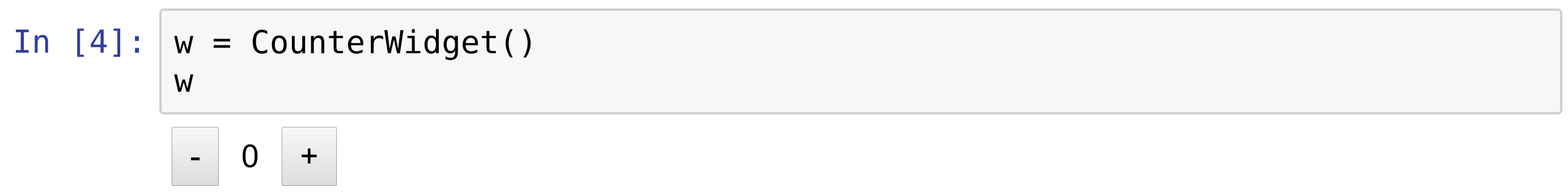
print(w.value)
4
w.value = 5